tn Mobile FAQ's
Cloud FAQ's
Click on the question to view the answer.
Telecom Namibia’s Cloud services offer customers’ Enterprise Cloud-based solutions ranging from Office 365 Services to Storage, Archiving and many more with lower total cost of ownership.
Telecom Namibia Cloud Services are available in two forms/types:
Software as a Service (SaaS)
- Providing customers access to software via the internet on monthly fee for each user (E.g. MICROSOFT OFFICE 365)
Infrastructure as a Service (IaaS)
- Providing customers with the cloud infrastructure on pay-as-you-go (PAYG) basis (E.g. CLOUD SECURITY & DATA CENTRE)
- Office 365 subscription plans enable customers to create best working value environment with the premium versions of the Office applications across all their respective devices: Word, Excel, PowerPoint, Outlook, Publisher, and Access (Publisher and Access are available on PC only) as well as access to additional OneNote features. Customers can install Office 365 across multiple devices, including PCs, Smartphones and Tablets. In addition, with Office 365 the customers get services such as online storage with OneDrive, Skype minutes for home use and advanced Outlook.com security. When the customers have an active Office 365 subscription, they always have the updated version of the Office applications.
- Office 2019 is a one-time purchase with the classic versions of the Office applications such as Word, Excel and PowerPoint for use on a single PC or Mac. The applications are not automatically updated to get the latest version; the customers must purchase Office again when the new version becomes available. Current Office application versions available for one-time purchase are Office 2019 for Windows and Office 2019 for Mac. Previous versions include Office 2016, Office 2013, and Office 2011 for Mac, Office 2010, Office 2007, and Office 2008 for Mac and Office 2004 for Mac. Office as a one-time purchase does not include any of the services included in Office 365.
| Office 365 Services & Features by Plan |
Exchange Online Plan 1 |
Exchange Online Plan 2 |
Business Essentials |
Business | Business Premium |
Pro Plus | Enterprise E1 |
Enterprise E3 |
Enterprise E5 |
|---|---|---|---|---|---|---|---|---|---|
| Mailbox Size | 50 GB | 100 GB | 50 GB | 50 GB | 50 GB | 100 GB | 100 GB | 100 GB | |
| Maximum User | Unlimited | Unlimited | 300 | 300 | 300 | Unlimited | Unlimited | Unlimited | Unlimited |
| Full, installed Office apps | (plus Access) |
(plus Access) |
(plus Access) |
||||||
| Office on Tables & Phones | |||||||||
| Online versions of Office | |||||||||
| File storage & Sharing (One Drive for Business) |
1 TB |
1 TB |
1 TB |
1 TB |
1 TB |
Unlimited |
Unlimited |
||
| Business class e-mail, calender (Exchange Online) |
|||||||||
| Unlimited online meetings (Skype for Business) |
|||||||||
| Intranet sites for teams (SharePoint Online) |
|||||||||
| Corporate social network (Yammer) |
|||||||||
| Professional digital storytelling (Sway) |
|||||||||
| Personalized search & discovery (Delve) |
|||||||||
| Corporate video portal (Office 365 Video) |
|||||||||
| Meeting Broadcast | |||||||||
| Self-service Business intelligence | |||||||||
| Enterprise Management of Apps | |||||||||
| Right Management, Data Loss Prevention | |||||||||
| Compliance Center | |||||||||
| Advance eDiscovery | Add-on* | Add-on* | |||||||
| Customer Lock Box | Add-on* | Add-on* | |||||||
| Advance Threat Protection | Add-on* | Add-on* | |||||||
| Advance Analytics (Power BI Pro, Delve Analytics) |
Add-on* | Add-on* | |||||||
| Cloud PBX | Add-on* | Add-on* | |||||||
| PSTN Conferencing | Add-on* | Add-on* | Add-on* |
*For more info on Office 365 features visit: https://app.jumpto365.com/
*For more info on TN Cloud visit: https://www.telecom.na/index.php/cloud
- Office 365 is highly scalable and can support from a one-person business to companies with tens of thousands of users.
- Office 365 Business Essentials, Office 365 Business and Office 365 Business Premium plans can accommodate up to 300 users.
- Office 365 Enterprise plans such as: Office 365 Enterprise F1, E1, E3, E5, Office 365 ProPlus and Exchange Online can accommodate unlimited number of users.
- Efficiency / cost reduction
By using TN cloud services infrastructure, customers do not have to spend huge amounts of money on purchasing and maintaining equipment. This drastically reduces capex costs.
- Data security
- Scalability
Different companies have different IT needs — a large enterprise of 1000+ employees will not have the same IT requirements as a SMEs. Using TN Cloud services is a great solution because it enables enterprise to efficiently and quickly scale up/down their IT departments, according to business demands. This scalability minimizes the risks associated with in-house operational issues and maintenance.
- Mobility
TN Cloud services enable mobile access to corporate data via smartphones and other electronic devices, which is a great way to ensure that nobody is left out of the loop. Employees with busy schedules or whom live a long way away from the corporate office can use this feature to keep instantly up-to-date with customers and co-employees. Resources in the cloud can be easily stored, retrieved, recovered or processed with just a couple of clicks. Users can get access to their work on the go, 24/7, via any devices of their choice, in any corner of the world as long as they stay connected to the internet. On top of that, all the upgrades and updates are done automatically, off-sight by the service providers, this saves time and team effort in maintaining the systems, tremendously reducing the IT team workloads.
- Disaster recovery
Data loss is a major concern for all organisations, along with data security. Storing data in the cloud guarantees that data is always available, even if the user equipment like laptops or PCs, are damaged or stolen. Cloud-based services provide quick data recovery for all kinds of emergency scenarios from natural disasters to power outages. Cloud infrastructure can also help the customer with data loss prevention. If the customers rely on traditional on-premises approach, all their data will be stored locally, on office computers. Despite their best efforts, computers can malfunction from various reasons from malware and viruses, to age related hardware deterioration, to simple user error.
- Control
Having control over sensitive data is vital to any company. TN Cloud services enable customers’ complete visibility and control over their data. The customer can easily decide which users have what level of access to what data. This gives the customer control, but it also streamlines work since employees will easily know what documents are assigned to them. It will also increase and ease collaboration. Since one version of the document can be worked on by different people, and there is no need to have copies of the same document in circulation.
- Office 365 works best with the latest version of Office, Office 2019, and Office 2019 for Mac. Office 365 works with Office 2016 with slightly limited functionality. If the customers have an earlier edition of Office, they will need to update to a newer version of Office in order to use Office 365; or they can subscribe to one of the many Office 365 plans that include the latest version of Office. In addition to getting the latest version of Office as part of their subscription, they will also get automatic updates, so their Office will always be up to date.
- Yes, Internet access is required to install and activate all Office 365 plans and to manage subscription account. Internet connectivity is also required to access Office 365 cloud productivity services, including email, conferencing, IT management, and other services.
- Many Office 365 plans also include the desktop version of Office, for example, Office 365 Small Business Premium and Office 365 Enterprise E3. One of the benefits of having the desktop version of Office applications is that the customers can work offline and have the confidence that the next time they connect to the Internet all their work will automatically sync, so they never have to worry about their documents being up to date. The customers’ desktop version of Office is also automatically kept up to date and upgraded when they connect to the Internet, so they always have the latest tools to help them work.
The customers do not need to install anything to use Office 365. To easily connect their desktop version of Office 2016 and 2019 to Office 365, Microsoft provides Office 365 customers an installable piece of software - called Office desktop setup at no charge.
Office desktop setup provides many benefits, including:
- Automatically detecting necessary updates.
- Installing updates and components upon approval or silently from a command line.
- Automatically configuring Outlook and Microsoft Lync for use with Microsoft Office 365.
- Uninstalling itself from the client computer after running.
- The customers can find and install Office desktop setup in their Office 365 administration centre.
If their plan includes a subscription to Office 2013 applications, they will also be able to install that directly from the Office 365 administration centre.
- The customers need to purchase only one Office 365 seat license. They will be able to install Office desktop applications on up to five (5) computers and access their account with all the available web applications online from any web-enabled device.
- The customers can add own domain name to Office 365 to create both domain based email addresses and a public facing website.
- Yes. If the customers purchase an Office 365 subscription with the same number of user accounts they created by the end of their free trial, the information and configuration for these users' accounts will remain intact. Once their free trial expires, they will not be able to continue with the trial Office 365 licenses. They will have an additional 30 days to purchase Office 365 before their account information is erased. Once their trial account information has been erased, it cannot be retrieved.
- The customers should contact the person in their company that manages the company’s domain account to obtain more domain information. If they do not have this person, contact us and we will assist.
- The customers’ data belong to customer. If customers decide to cancel Office 365 subscription, they can download their data - for example, their email and documents on team sites - and save it to another location. The customers should save their data before they cancel. All the data associated with their Office 365 account is deleted 90 days after cancellation.
- Residential
- SOHOs
- Small Enterprises
- Medium Enterprises
- Large Enterprises
- Corporate
- The Data Centre is located in South Africa.
Customers can apply online: Website: https://cloud.telecom.na/cp
Product Support Queries:
- Email: This email address is being protected from spambots. You need JavaScript enabled to view it.
- Online: Online Web Form or select submit a request on this page
- Customers can contact Cloud Service support desk: 0800 20 20 20 / 061 – 201 2406